If you want a more hands-on tutorial try our interactive onboarding.
¶ ITEMS INTERACTIONS
In a metaverse session you can interact with many different items, each of them may present behavioral differences compared to another. Items can be divided into these categories:
Interactions with Items may vary from session to session, depending on the parameters set by the organization and the type of experience.
¶ VIEWERS
Viewers are available in different types, but it's always possible to display their content in full screen mode by left clicking on them ( icon). Once in full screen use to exit.
Whenever you approach a viewer, some blue buttons may appear. Use them to interact with it.
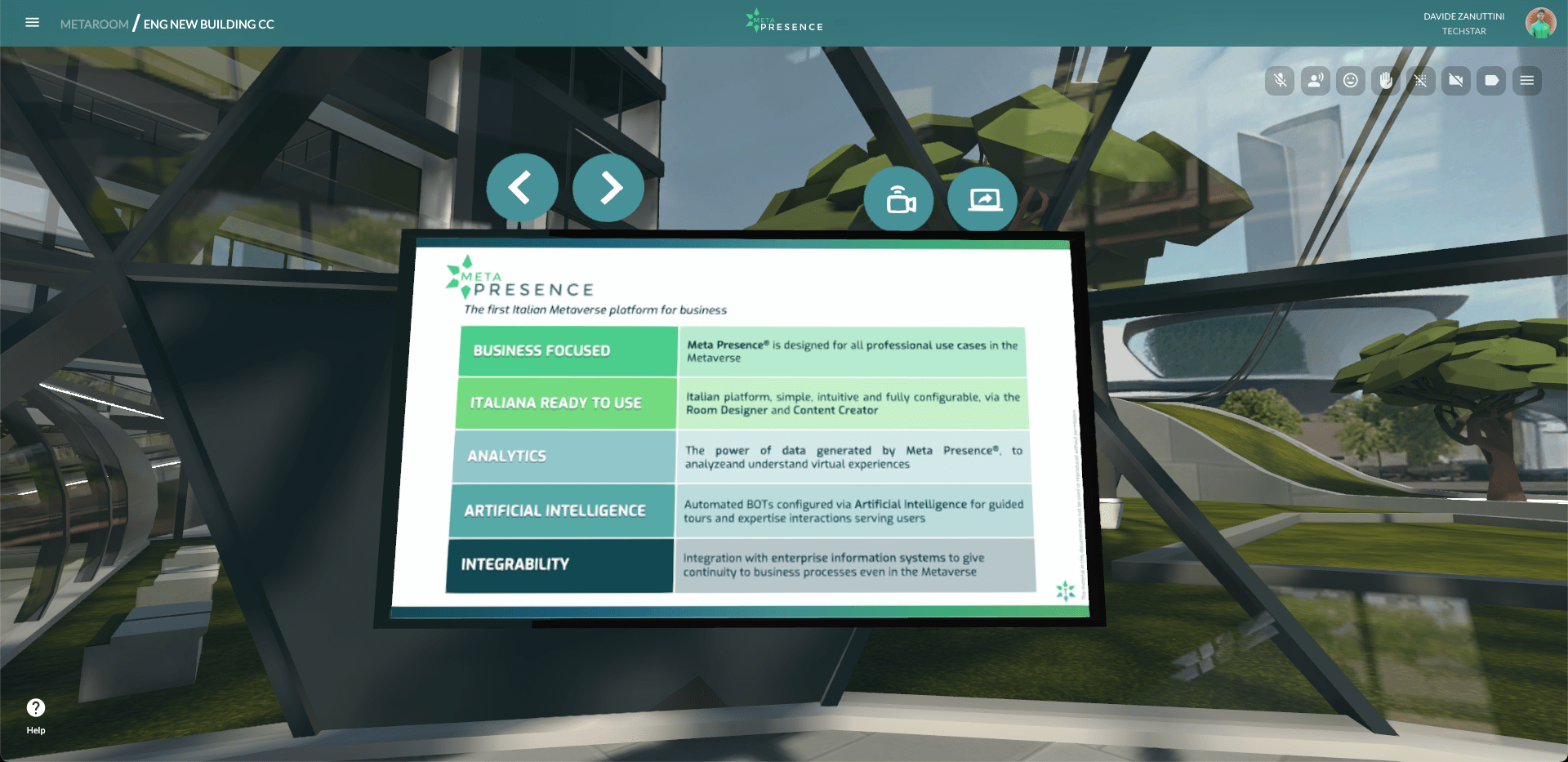
Here is a summary of the possible interactions:
- Next/Previous image or document page.
- Play/Pause video.
- Mute/Unmute video.
- Lower/Raise volume.
- Start browsing.
- Screen share.
- Webcam share.
- Unlock/Lock interactions for Users (avaible only to Masters in MetaMeeting).
¶ TOTEMS
Totems are panel-like items that help you reach different locations of the environment. Destinations are listed on the totem; your avatar will automatically reach them after clicking on the right name.
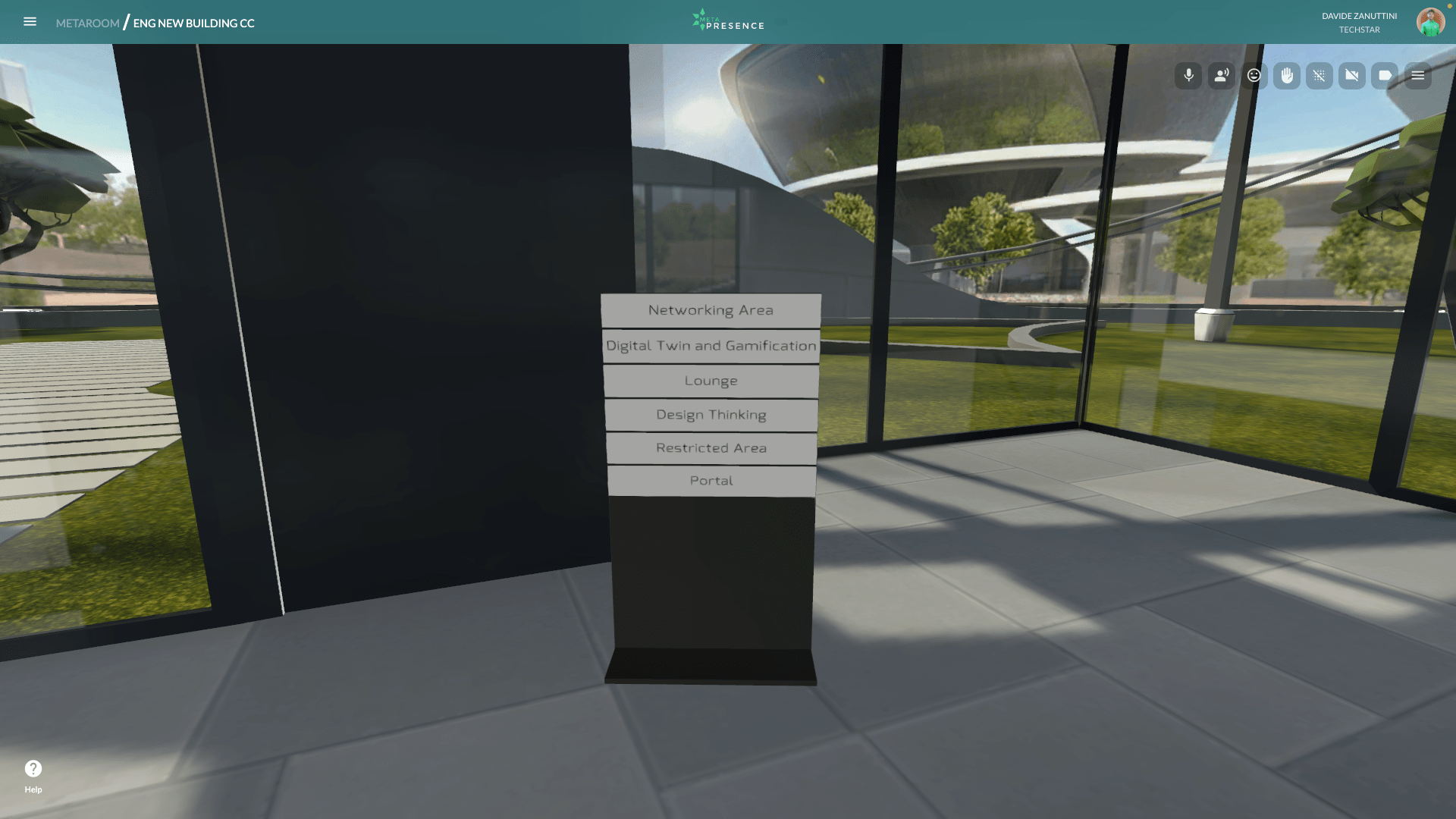
¶ NPCs and BOTs
NPCs and BOTs offer informations and support user experience. Each of them is represented by an avatar, what differentiates them is the type of interaction available.
- NPC interaction modality is one-way only. They will speak to you when you approach them, but you can't talk to them.
- BOTS, instead, can be asked questions and will respond in the best possible way.

When interacting with a BOT, you can use the following functions:
- : Hide the text bubble.
- : Listen to the displayed text again.
- : Mute/Unmute the BOT.
- Skip the current bot talk.
- : Send message.
- : Close interaction panel.
- Sometimes BOTs may show a list of destinations. Clicking on one of them will trigger an animation with the bot guiding you to the chosen destination.
During the interaction with a BOT, you may not be able to move your avatar with keyboard keys, since the keyboard is focused on the digit bar. Click the in the interaction panel to close it.
Remember that NPCs and BOTs interactions are asinchronous, so every user will have his own personal experience. A user's interaction with a NPC or BOT will have no consequances for other attendees.
¶ PORTALS
Portals offer you a fast and easy way to reach other locations.
To use the portal, simply step on it. If it is set to reach a location within the same environment, you will be teleported there automatically. Otherwise, a list of possible destinations will be shown for you to choose from.
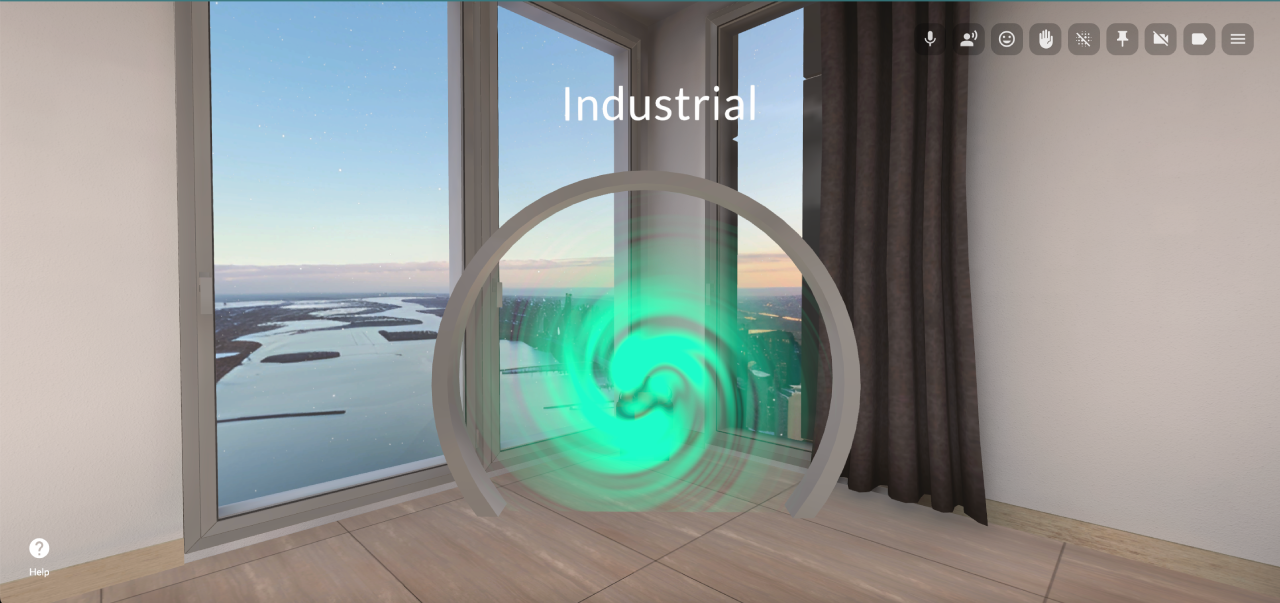
¶ PRIVATE AREAS
Private areas are spaces that allow to cut off the sound inside them from the outside.
When entering a private area, an audio cue and a small banner will notify that the user joined an audio isolated area: what is said inside can't be heard from the outside.
If the Private area is set up as lockable, a icon will be present in the middle of the area, allowing you to close it thus preventing anyone to enter as long as it stays closed (closed areas have a light red shader on them). In MetaMeeting this action can be performed by anyone. People can still exit the area even if its closed and, in case the user who closed the area exits it, then the area will be unlocked automatically.
If you want to be heard by anyone even when inside a Private Area, you can use the Enable Megaphone icon.
¶ DIGITAL TWINS
A Digital Twin is a real-life object replicated by a 3D item of arbitrary complexity. This 3D item can allow advanced interactions - like grabbing, scaling, rotation - and sometimes can be divided into several sub-components that are interactable and decomposable.


¶ MOVABLE DIGITAL TWINS
- to move the item
- to rotate the item
- to scale the item
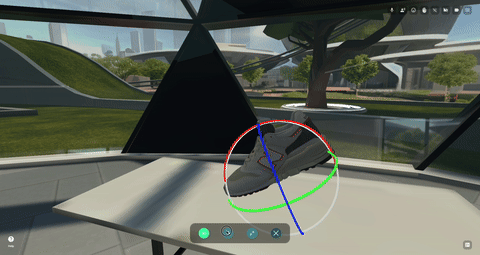
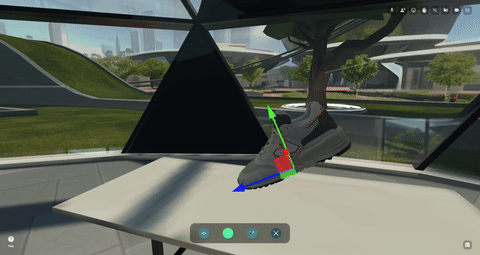
VR users can do these interactions with the joystick:
- Grab the item by moving your joystick towards it. When your hand is touching the object, just hold the upper trigger of the joystick to grab it.
- By holding the button, you can freely move the joystick to move and rotate the item.
- To scale an item, grab it with both hands by holding the upper triggers on both controllers. While doing so, moving your hands apart will enlarge the item, while bringing them closer will shrink it.
See VR access section for more informations.
¶ EXPLODABLE DIGITAL TWINS
- to explode the item, showing his components.
- to implode/re-assemble the digital twin.
- to exit the component explorer mode.
- hold left mouse button to to move a component; hold right mouse button to rotate it.
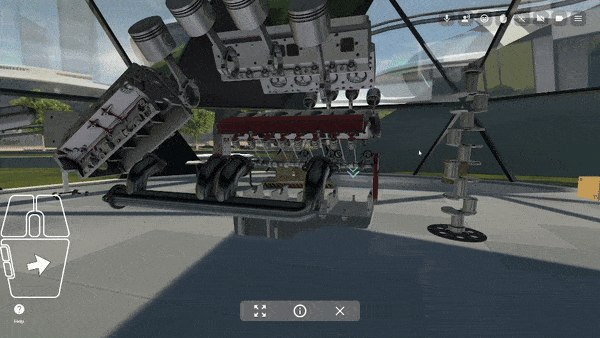
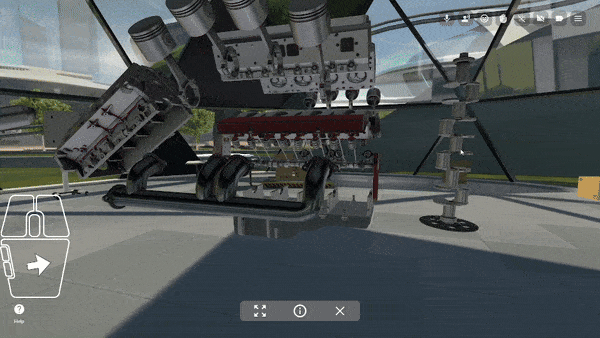
- to show the list of every component and the following commands:
- to show component description.
- to hide/show the relative component.
- to zoom on the component and enter a visual mode where you can freely move the camera around it by holding right mouse button, or zoom in/out by scrolling the mouse wheel.

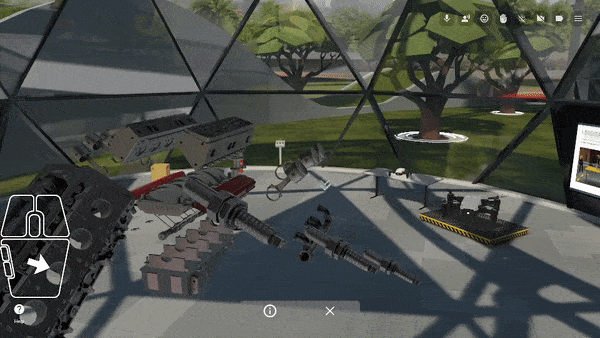
¶ VIEW PORTS
View-ports allow you to pre-determine specific point of views when interacting with a Digital Twin.

: opens the view port panel. Your visual will be changed to the first of the view port list.
: switch to different view ports.
: close the panel and return to your normal visual.